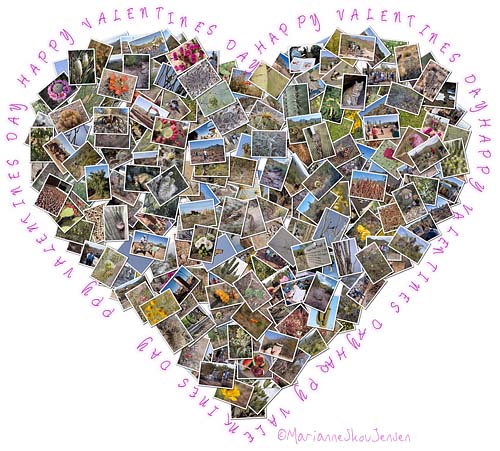Montage created entirely with Elements 8. See text below for more details.
![]()
Click here to see my Layers Palette.
My montage started with an image of a highway. I added a car, road signs, gas pumps and texture
using layer masks. I then used blend modes and opacity on each layer to blend them all.
I could have done the same thing by just erasing parts I didn’t want but advanced users want
layer masks for total control over their projects. If you make a mistake, for instance, you can
reverse it using a mask.
Elements still does not offer the ability to add a mask to a layer. This doesn’t make sense to
me since masks are available with Adjustment layers. What’s the big deal Adobe?!
To our rescue, people like Richard Lynch have created actions (free) for all Elements versions.
Thanks! Unfortunately, no one has created one for version 8 yet BUT there is a work around.
It’s been around since I started with version 2. Some of you might even have seen my tutorial?
It’s a very easy work around. It does get a little confusing keeping track of all the layers and
you have to remember to select both the image and adjustment layer if you want to reposition
a layer but until Mr Lynch or someone else generously creates an action for us, this works well.
The trick is to “borrow” a mask from an adjustment layer. Here’s an excellent video describing it:
Layer Mask In Elements 8 (you have to wait thru a long shot of his book)
httpv://www.youtube.com/watch?v=jIhkWvAwjZo